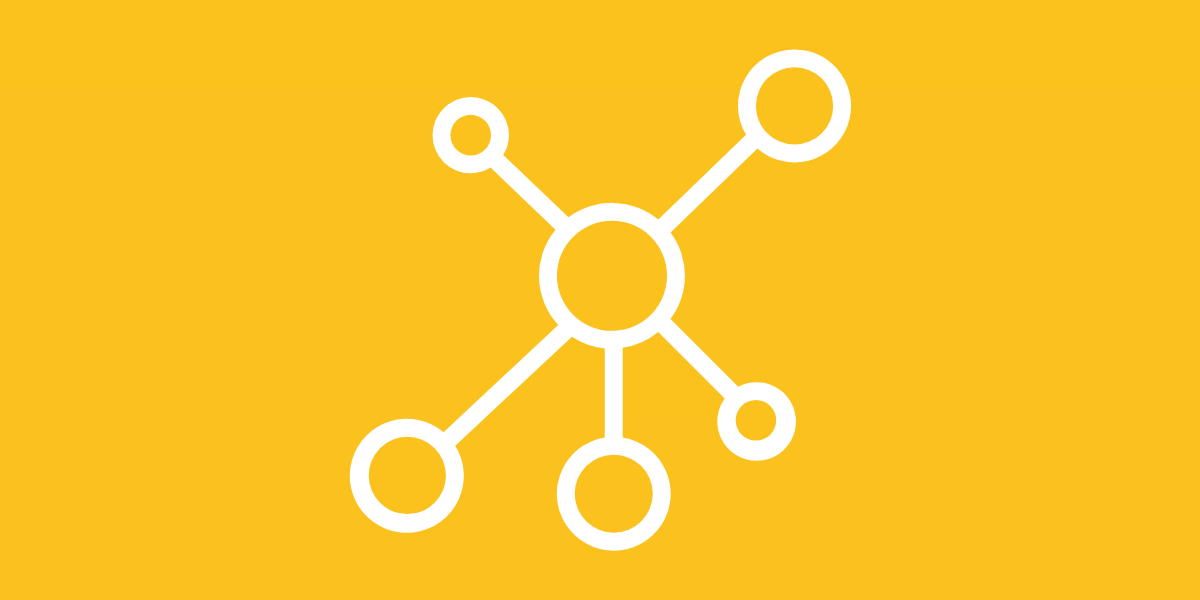Table of Contents
After Reading This Guide, You’ll Understand 🡭
- Strategy to build pillar page & topic clusters
- Content research for pillar page
- How to structure multiple content hubs
- Internal linking strategy to boost authority
Concepts To Know Before Reading This Guide 🡭
Learning the above concepts first and then coming back here is recommended.
Let’s get started.
About The Business 🡭
Sendoso is a platform that helps businesses improve their relationships with employees and clients with the help of a physical gift or e-gift strategy.
With Sendoso, you can plan and execute strategies for:
- Direct mailing
- Corporate gifting/ employee onboarding gift
- Virtual experiences
Results Achieved 🡭
Currently, Sendoso has multiple pillar pages on competitive topics such as:
- Corporate gifting
- Direct mail marketing
- Demand generation, and a few more.
Some of the stats about the pillar page and topic cluster model:
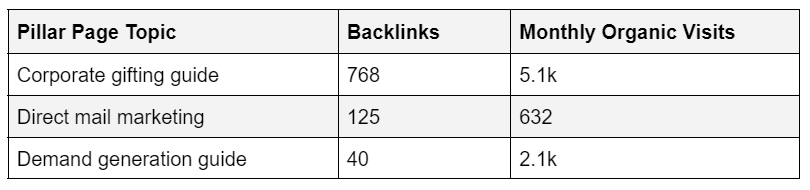
Most of all, Sendoso is ranking (1-5th position) for 180+ highly competitive search queries like:
- B2B lead generation tool
- Corporate gifting
- Corporate gift ideas
- Demand generation vs. lead generation
- Direct mail b2b
- & so on.
Key reasons behind the ranking success:
- Super organized content hub with a structured pillar page
- An internal linking strategy that helps pages rank higher
- Good UX
Let’s break down the content strategy of Sendoso.
Content Strategy Breakdown 🡭
1/ Choosing The Right Topics For Pillar Page
Just because you can create a pillar page and cluster pages for every topic don’t mean you have to.
All of Sendoso’s pillar page topics have some common traits, such as
- High business value (Sendoso has either product or service solutions on every pillar page topic)
- Competitive (with this approach, you may target competitive keywords)
- Broad enough (a generic topic will give you enough sub-topic ideas to write about)
- Has search demand (no point in investing so many resources if people are not even searching for the queries)
Note: Before categorizing pillar page topics by search demand, you need to understand the business model, goals, and intent.
For example, if the end goal of building pillar and cluster pages is to get B2B business leads, you don’t need to chase keywords with 1000s of search volume.
The key message here is:
Don’t ignore pillar page content ideas depending on low search volume. Sometimes, 100 searches per month could be enough for many B2B businesses.
2/ Finding Sub-Topics For Cluster Pages Strategically
Now, it’s important to plan the sub-topics aligned with the main topic. Sendoso does this brilliantly by taking an audience-first approach.
Before diving into any keyword research tool, answer the following question for every pillar page topic:
- What are all the challenges/problems my audience has, and my products/service can solve that?
For instance, the corporate gifting topic could be categorized into multiple sub-topics such as:
Now, content ideas aren’t enough. You need to optimize for the search queries that people use.
This is exactly what Sendoso have done with all of their cluster pages.
Here are some of the targeted keywords are:
- Corporate gifting ideas (monthly search volume- 150)
- Gifting platform (monthly search volume- 150)
- Marketing gift ideas (monthly search volume- 300)
- Business gifting (monthly search volume- 250)
3/ Organizing and Structuring Hub Pages
Here, Sendoso has multiple pillar pages and cluster pages. Hence, organizing different content hubs is a bit challenging.
And, Sendoso is doing this by creating sub-folders for important pillar pages.
Let’s look at the URL structure of pillar pages and their respective cluster pages.
URL for the Pillar page on corporate gifting → Sendoso.com/corporate-gifting
And URL structure for cluster pages (related to corporate gifting) is →
- Sendoso.com/corporate-gifting/page-URL-1
- Sendoso.com/corporate-gifting/page-URL-2
- Sendoso.com/corporate-gifting/page-URL-1
Some more examples:
As you can see that every cluster page is categorized using a sub-folder.
This way, Sendoso has managed to categorize its multiple content hubs and clusters pages.
Benefits?
- It helps search engines to understand the content structure of the website
- It improves the user experience as users can easily navigate from one cluster page to another.
3/ Internal Linking Strategy
This step is super important as strategic internal linking will help your cluster pages to rank higher in the search engines and establish topical authority (depth of expertise of a website).
Let’s understand how Sendoso is taking advantage of internal linking:
Sendoso has added links to all the other cluster pages on the left sidebar. And, this is not for one page. All the cluster pages (blog posts) have the same content format that gives a symmetric content structure to the website.
If you try to visualize the overall internal linking strategy of Sendoso, it will look like this:
You may also do the same by adding internal links within the content. PageRank will add more value as the internal links within the content are more valuable than internal links in the sidebar section (as per Google’s reasonable surfer model).
Image credit: Samunderwood.co.uk
But Here’s The Challenge:
It will take a lot of effort to add internal links to all the cluster pages (when the number of cluster pages is high).
So, adding links from the sidebar is a good practice for a site with a large number of pages.
TIP: When you manually add internal links within the content, make sure to add descriptive anchor text. This will help Google to understand the context and the content of the page.
Examples of Generic Anchor Text ❌
- Read More
- Click Here
- Join Now
Examples of Descriptive Anchor Text ✔️
- Learn About SEO Internal Linking
- Get Marketing Updates
- Find Top Marketing Experts
Do This Now 🡭
Follow these steps to execute your website’s topic cluster and pillar page model.
STEP 1. Start Mapping The Pillar Page And Cluster PageTopics
Start with identifying the pillar page topic that is relevant to the business goals and broad enough to create multiple sub-pages.
Ask yourself:
- What topics do you (your business/website) want to be known for as an expert?
Now, make a list of possible topics.
Next, figure out all the sub-topics (related to the pillar page topic) that your audience is interested in and where you can align your product/ service offerings.
Effective ways to get content ideas:
- Community (Quora, Reddit, etc.)
- Social media polls
- Customer interviews
- Google autocomplete suggestions
- SEO tools (Ahrefs, Semrush, etc.)
- Google search console (See what queries you’re already getting impressions for)
STEP 2. Perform Keyword Research
For every article, you need to be very clear about what keyword you want to rank for. This way, you’ll get more control in optimizing the on-page and content of the page to rank higher for the desired search queries.
Performing basic keyword research will give you the idea.
Below you’ll find an example →
Suppose the list of content ideas is huge. Start with the content ideas of high priority.
High Priority Content Idea = Relevant To The Business Product/Service + High Demand + Aligned With The Pillar Page Topic
STEP 3. Create Pillar Page & Cluster Pages
Not every pillar page has to be 3000+ word articles. In fact, you can even rank the pillar page higher with short-form content.
Generally, there are two types of pillar pages:
1. 10X pillar page (where the page covers every possible aspect regarding the topic. Mostly a long-form guide)
2. Resource pillar page (Here, you give an overview of all the cluster page topics along with the link to the specific page)
Here’s an example of a resource pillar page:
Example from Zerodha
There is no hard and fast rule for which type of pillar page to create. This is something you need to figure out by testing.
STEP 5. Plan Content Structure & Execute Internal Linking
For multiple content hubs, it is good to organize your hubs with sub-folders. Otherwise, a simple URL structure is enough.
Make sure you are not avoiding the internal linking part. Connect pillar pages with all the related cluster pages with hyperlinks.
STEP 6. Bonus Point
To get the most out of the topic cluster and pillar page model, follow this step.
Add links to the important pillar page (resource pillar page) from the HomePage/Footer/Navigation/high authority pages of the site.
To show Google that the pillar and cluster pages are very important for your site, you need to add these pages from high authority places (HomePage/Footer/Navigation).
Benefits?
- Google understands which pages are important for the site
- Passes link juices from high authority pages to cluster pages.
- Hence, chances of ranking higher.
- Improves UX.
Just don’t overdo it.
Sendoso has also done the same- adding important pillar pages from the footer to pass link juices.
Let’s Recap:
Related Examples Of Pillar Page And Cluster Models 🡭
1. Drift
You’ll find a lot of similarities between Sendoso and Drift’s content organization.
One thing that Drift has done better than Sendoso is making the content visually appealing.
The UX part is more focused here.
Study the pillar page and linking structure of VantageCircle. Here, you will see a 10x pillar page content format instead of a resource pillar page.
Related Case Studies 🡭
Optional Assignment 🡭
Pick an online business/website and plan at least 1 pillar page along with 6 cluster pages. Also, list down what you’ll be doing too:
- Organize the content
- Improve the internal linking
- Rank the pillar page for the desired search queries
Supplemental materials 🡭
- How I Created A Topic Cluster And Boosted My Website Traffic By 1000%
- Learn About Google’s Reasonable Surfer Model Patent
- Understanding Site Structure And Internal Linking Principles