Internal links can help Google to understand which pages are super important for the site.
Also, with strategic internal linking from high authority pages to low authority pages, we may increase the chance of ranking higher.
A great example is Zapier:
Zapier has created a separate subfolder (zapier. com/learn) to where they publish mostly business resources and bottom of the content too.
This subfolder alone gets 80k+ organic visits per month and thousands of backlinks over time:
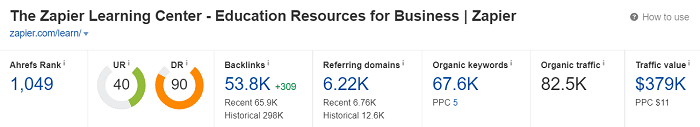
Let’s see how they’ve organized the content with internal linking.
1/ Creating content hubs
From the beginning, they have created multiple content hubs to build topical authority in multiple topics.
Here are some of those:
- Zapier. com/learn/crm/
- Zapier. com/learn/email marketing/
- Zapier. com/learn/forms-surveys/
- Zapier. com/learn/google-sheets/, etc.
The content categorization will not only help in a better user experience but also help Google to understand the semantic relationship between the pages.
2/ Internal linking
When you’re planning to create multiple content hubs, ensure that each content hub is connected with its cluster content.
In this case, Zapier did a brilliant job:
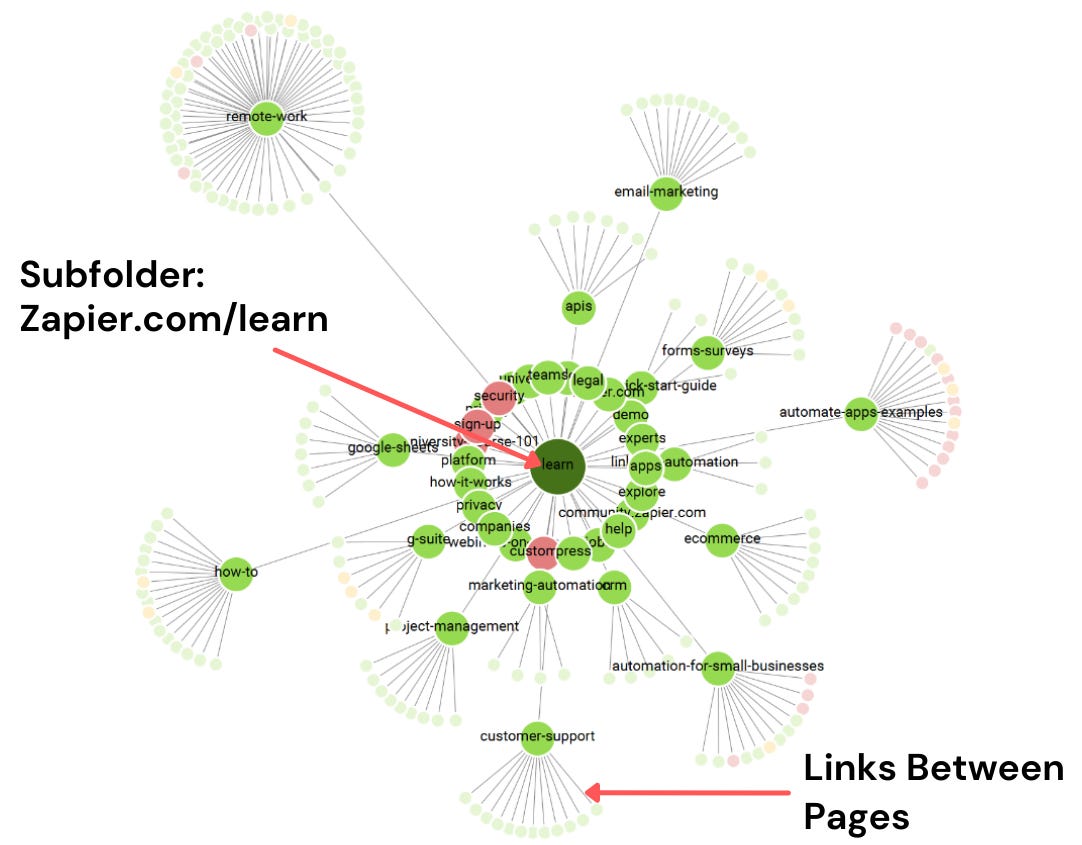
Notice how each content hub is linked with the central page (zapier. com/learn)
- The central page is internal-linked with all the content hubs
- Each article is organized and interlinked with pillar pages (learn/crm, learn/eCommerce, learn/email-marketing, etc.)