You don’t always need to create new content to drive SEO results. Sometimes, content updates can bring significant results in ranking and traffic.
Here’s how to find SEO opportunities with Google search console (GSC):
Step 1. Open performance report in GSC
Open the performance report in GSC and select at least the last three months of data.
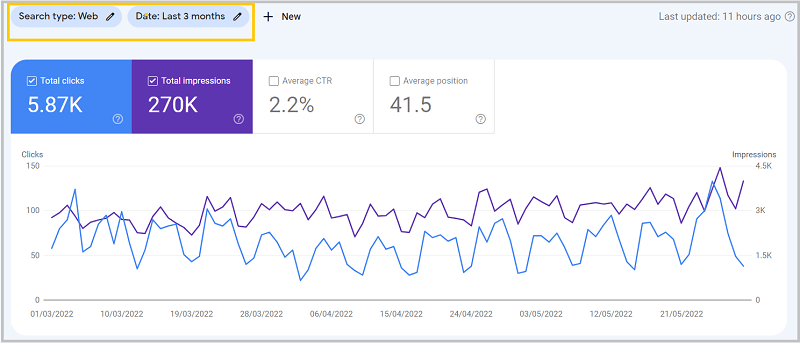
Step 2. Export the data
If the last three months don’t have much data (clicks, impressions), then consider selecting a longer date range, such as six months.
Step 3. Filter the data
You’ll now have a list of page URLs, impressions along with clicks, and CTR.
First, remove the page URLs with low impressions. In my case, I’ve removed all the URLs with less than 1k impressions in the last three months.
Second, sort the CTR column from smallest to largest.
Third, I’d also recommend you tag each URL with a page type. For eCommerce sites, page types will be product pages, category pages, etc.
Now, the sheet will look like this →
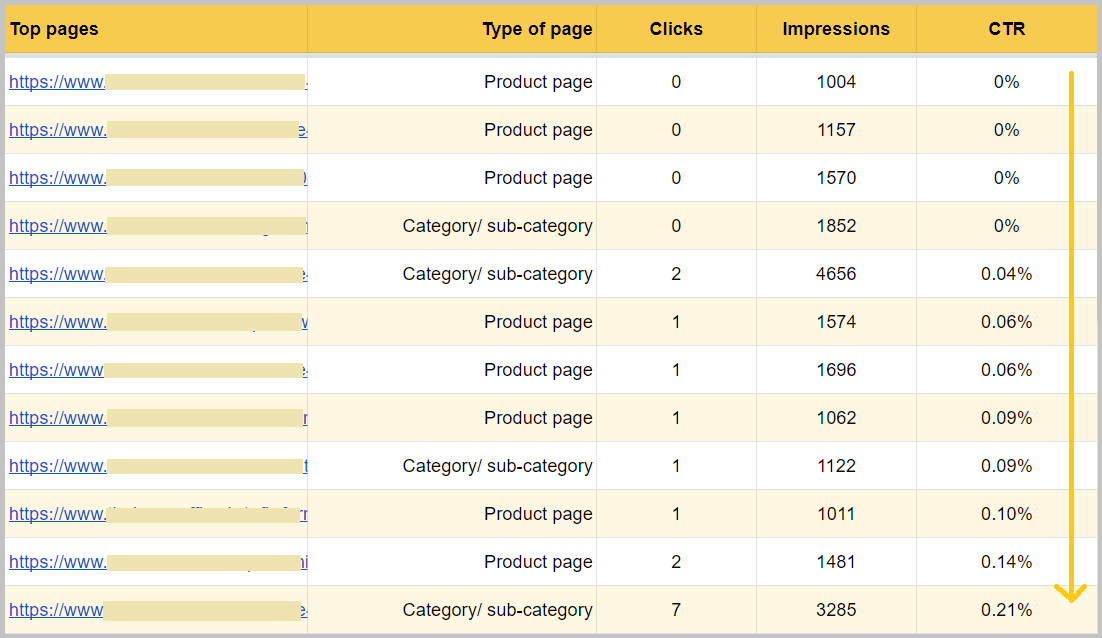
Step 4. Study the low CTR pages
Now comes the hard time; analyzing individual pages with high impressions and low clicks.
There could be other possible reasons for pages with low CTR:
- Not matching the search intent
- Poor backlink profile and internal links – as it may impact the ranking position.
- Meta title and meta description
- Content information gap – headings structure, lack of content depth, etc.
Therefore, you need to analyze the list of pages you got from the last step. And check for possible solutions as well.
Step 5. Organize the action items
While researching, I recommend tagging each URL with the possible solution/ action item.
Here’s an example →
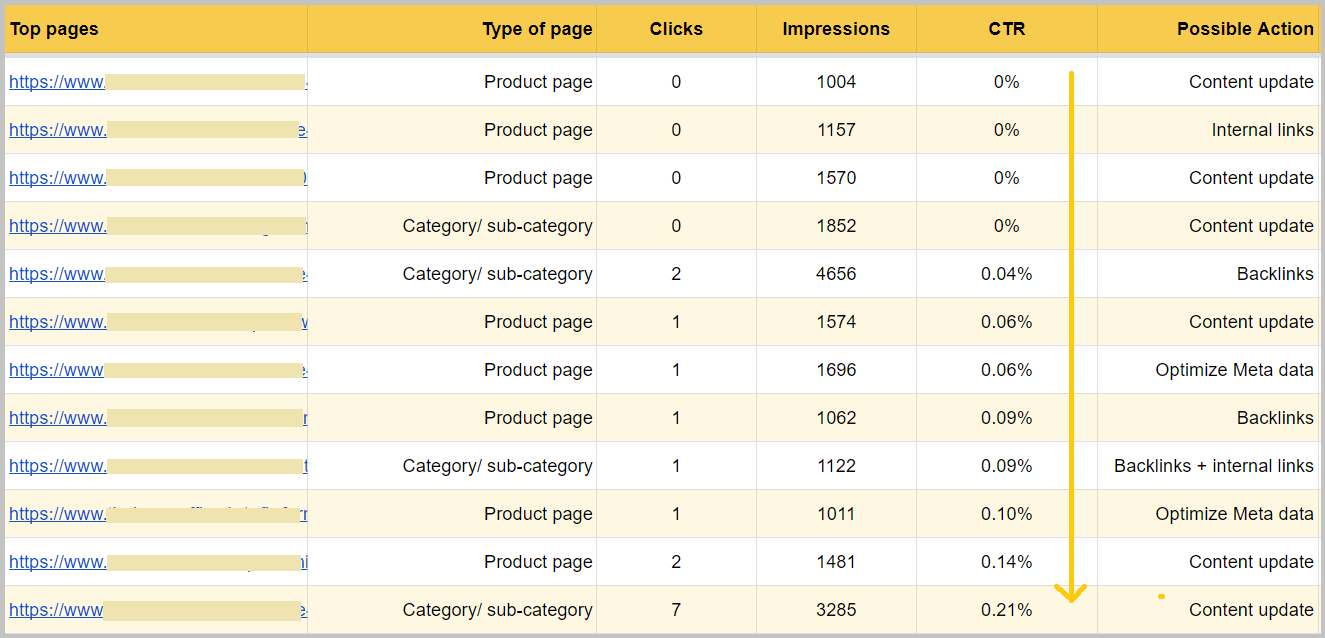
This way, you can easily forward the entire data to your content team or prioritize the SEO tasks.